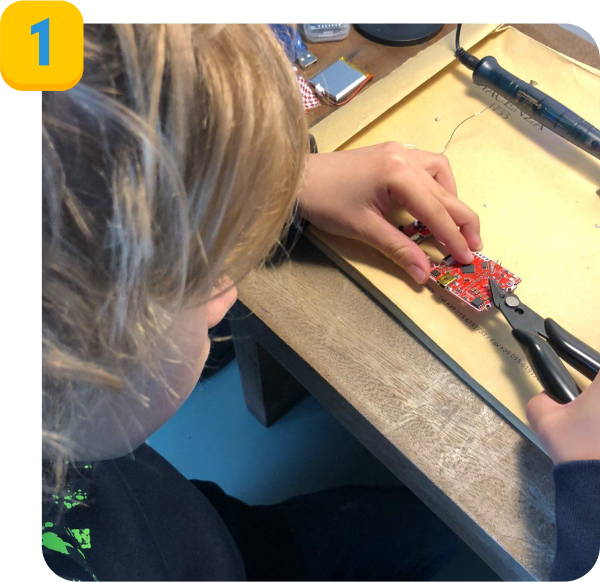
Build
Build your own game console with simple step by step instructions & learn how to solder, file & assemble!

Play
Play over 30+ pre-installed retro games in a simple menu system or download more!

Become a developer!
Learn the basics of C/C++ & Arduino while creating your own arcade games!
As seen on








Play nostalgic
retro originals
Each console has 30+ different games stored inside our intuitive menu system. Preinstalled.
Learn how to code,
the fun way
Step into the shoes of coding wizards past, creating retro-inspired worlds one line of code at a time.

FAQ
Does the kit come with tools?
Our tools included version contains all the tools you need to complete this kit, along with future electronic projects. The tools in the kit are:
- A USB soldering iron so you can power it from anywhere, anytime with anything! Also includes a small stand and cap.
- All the solder you will need and more
- Black wire cutters for trimming and cutting
- Nail file so you can get your part edges super smooth
What is the recommended age?
Kids and adults can enjoy this kit. 9 years and up is recommended however, we have had younger users complete this with parental guidance.
- For kids: It’s a STEM class packed into one fun kit!
- For adults: An enjoyable experience that will leave you with new skills!
How much is shipping?
FREE! We do free international shipping so wherever you are, you can get a microcade console. We are hoping to make this kit more accessible and this is one step forwards in achieving that.
What if it doesnt work?
As long as you follow the instructions to the bone and be super careful when soldering, I can guarantee that it will work. However, sometimes you might make a mistake – and that’s okay. That’s why we have the medic support team on standby to work with you to resolve any issues that may occur when you build your kit.
Is it hard?
Bit worried that the kit may be too challenging? Let’s put your mind at ease and go over all the resources you have available to you:
- microcade video make guide. A 12 video short playlist you can follow along to when building your console – check it out before you buy here
- Built-in instructions on the kit itself. If you take a look carefully at the RED panels, you should notice alot of numbers and markings. These all correspond to other panels and help guide you when building your kit. Its another way to ensure you are soldering the right parts in place.
- Our help area is your emergency help button that you can press if you need support. Work with us to help resolve any issues you may face!
Best part? All these resources can be accessed BEFORE you buy. So you can see just how easy it is to make!






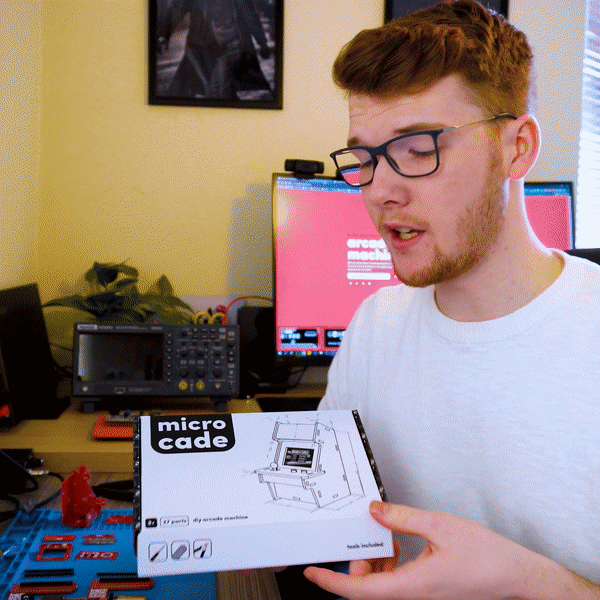
Build
Build your own game console with simple step by step instructions & learn how to solder, file & assemble!

Play
Play over 30+ pre-installed retro games in a simple menu system or download more!

Become a developer!
Learn the basics of C/C++ & Arduino while creating your own arcade games!
Play nostalgic retro originals
Each console has 30+ different games stored inside our intuitive menu system. Preinstalled.
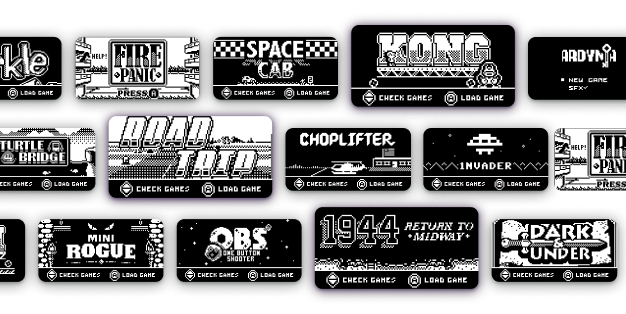
Learn code,
the fun way.
Over 6 courses, written by the same developers who coded the games to give you the secret insights!


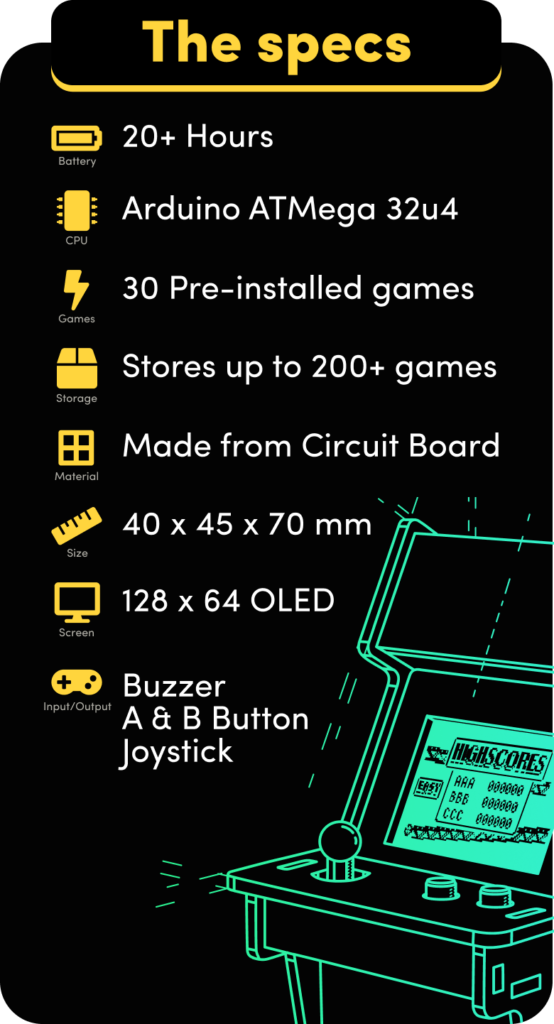
FAQ
Does the kit come with tools?
Our tools included version contains all the tools you need to complete this kit, along with future electronic projects. The tools in the kit are:
- A USB soldering iron so you can power it from anywhere, anytime with anything! Also includes a small stand and cap.
- All the solder you will need and more
- Black wire cutters for trimming and cutting
- Nail file so you can get your part edges super smooth
What is the recommended age?
Kids and adults can enjoy this kit. 9 years and up is recommended however, we have had younger users complete this with parental guidance.
- For kids: It’s a STEM class packed into one fun kit!
- For adults: An enjoyable experience that will leave you with new skills!
How much is shipping?
FREE! We do free international shipping so wherever you are, you can get a microcade console. We are hoping to make this kit more accessible and this is one step forwards in achieving that.
What if it doesnt work?
As long as you follow the instructions to the bone and be super careful when soldering, I can guarantee that it will work. However, sometimes you might make a mistake – and that’s okay. That’s why we have the medic support team on standby to work with you to resolve any issues that may occur when you build your kit.
Is it hard?
Bit worried that the kit may be too challenging? Let’s put your mind at ease and go over all the resources you have available to you:
- microcade video make guide. A 12 video short playlist you can follow along to when building your console – check it out before you buy here
- Built-in instructions on the kit itself. If you take a look carefully at the RED panels, you should notice alot of numbers and markings. These all correspond to other panels and help guide you when building your kit. Its another way to ensure you are soldering the right parts in place.
- Our help area is your emergency help button that you can press if you need support. Work with us to help resolve any issues you may face!
Best part? All these resources can be accessed BEFORE you buy. So you can see just how easy it is to make!
Are tools included?
Our tools included version contains all the tools you need to complete this kit, along with future electronic projects. The tools in the kit are:
- A USB soldering iron so you can power it from anywhere, anytime with anything! Also includes a small stand and cap.
- All the solder you will need and more
- Black wire cutters for trimming and cutting
- Nail file so you can get your part edges super smooth
Recommended age?
Kids and adults can enjoy this kit. 9 years and up is recommended, however, we have had younger users complete this with parental guidance.
- For kids: It’s a STEM class packed into one fun kit!
- For adults: An enjoyable experience that will leave you with new skills!
How much is shipping?
FREE! We do free international shipping so wherever you are, you can get a microcade console. We are hoping to make this kit more accessible and this is one step towards achieving that.
What if it doesn't work?
As long as you follow the instructions to the bone and be super careful when soldering, I can guarantee that it will work. However, sometimes you might make a mistake – and that’s okay. That’s why we have the medic support team on standby to work with you to resolve any issues that may occur when you build your kit.
Is it hard?
Bit worried that the kit may be too challenging? Let’s put your mind at ease and go over all the resources you have available to you:
- microcade video make guide. A short 12-video playlist that you can follow along to when building your console – check it out before you buy here
- Built-in instructions on the kit itself. If you take a look carefully at the RED panels, you should notice alot of numbers and markings. These all correspond to other panels and help guide you when building your kit. It’s another way to ensure you are soldering the right parts in place.
- Our help area is your emergency help button that you can press if you need support. Work with us to help resolve any issues you may face!
Best part? All these resources can be accessed BEFORE you buy. So you can see just how easy it is to make!
What others say
about us!
My son and I had an excellent time building the Microcade together. It was our first experience soldering, and a fun one at that. My son, who is 8 years old now, loves the Microcade and has been playing many of its games today. Overall a great experience, also thanks to Jack's helpful tutorials and great support.
Built these with a group of 20 or so people at Grand Valley MWC3 and had a great time. Had a great time building, but it was definitely helpful to have other people to ask questions to.
We had written and picture instructions, but they could have been a little more clear.
By the end we had a few groups that needed replacement parts from a few kits, but that was mostly from using bad solder on the components and some people not having much soldering experience. Otherwise everyone was able to finish in about 2 hours with a functioning arcade cabinet!
I built mine and it is so fun!! It was very straightforward and fun to build it. All the tools came with it, too! I only broke one of the pieces, but I was able to fix it. The email response from the company was prompt and helpful.
I would recommend it for anyone who would like to have some success building an actual working thing using solder and electronics.
I’d like to learn more about how to program it - I’m amazed and impressed with the unit.
I met Jack and his fantastic kit at the Maker Faire in Rome. Thanks for your wonderful idea. It's all very ingenious, from how the kit is made to how to put it together. Really very entertaining and also educational.
I had hours of fun putting this little arcade game together and learned that sometimes perseverance is key to success. I had the whole project built and turned it on and...nothing. I had tested it before and the screen worked as planned, but not now when I was so excited to try it out.
So I emailed for tech support.
A couple of days later Jack greeted me in an email and wanted me to send a photo of the motherboard. So I took everything apart, took the photo, and then enlarged it. I immediately saw what I did wrong! Not enough solder on the pins by a longshot. I took the time to add some more and now it works!
I'm super happy with this project and highly recommend it.
What others say
about us!
My son and I had an excellent time building the Microcade together. It was our first experience soldering, and a fun one at that. My son, who is 8 years old now, loves the Microcade and has been playing many of its games today. Overall a great experience, also thanks to Jack's helpful tutorials and great support.
Built these with a group of 20 or so people at Grand Valley MWC3 and had a great time. Had a great time building, but it was definitely helpful to have other people to ask questions to.
We had written and picture instructions, but they could have been a little more clear.
By the end we had a few groups that needed replacement parts from a few kits, but that was mostly from using bad solder on the components and some people not having much soldering experience. Otherwise everyone was able to finish in about 2 hours with a functioning arcade cabinet!
I built mine and it is so fun!! It was very straightforward and fun to build it. All the tools came with it, too! I only broke one of the pieces, but I was able to fix it. The email response from the company was prompt and helpful.
I would recommend it for anyone who would like to have some success building an actual working thing using solder and electronics.
I’d like to learn more about how to program it - I’m amazed and impressed with the unit.
I met Jack and his fantastic kit at the Maker Faire in Rome. Thanks for your wonderful idea. It's all very ingenious, from how the kit is made to how to put it together. Really very entertaining and also educational.
I had hours of fun putting this little arcade game together and learned that sometimes perseverance is key to success. I had the whole project built and turned it on and...nothing. I had tested it before and the screen worked as planned, but not now when I was so excited to try it out.
So I emailed for tech support.
A couple of days later Jack greeted me in an email and wanted me to send a photo of the motherboard. So I took everything apart, took the photo, and then enlarged it. I immediately saw what I did wrong! Not enough solder on the pins by a longshot. I took the time to add some more and now it works!
I'm super happy with this project and highly recommend it.







