How to install the bootloader
Parts required
Motherboard
USBASP AVR Programmer
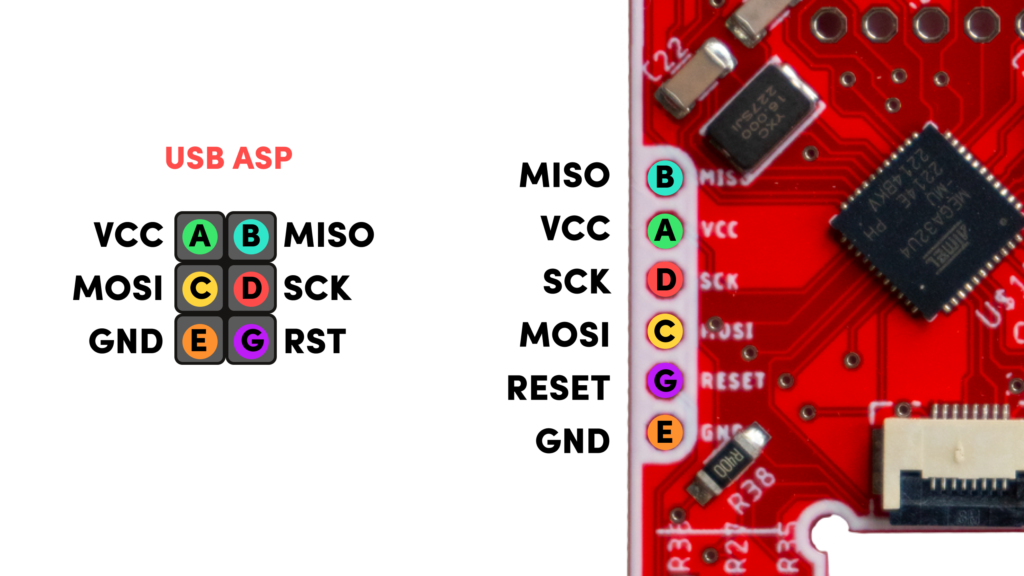
1. Wire USB ASP to Motherboard
Important that you plug in the USBASP converter that takes you from 10 to 6 pins. Place the header pins into the microcade, do not solder them.
2. Plug USB ASP into computer with Arduino
3. Install & open Arduino
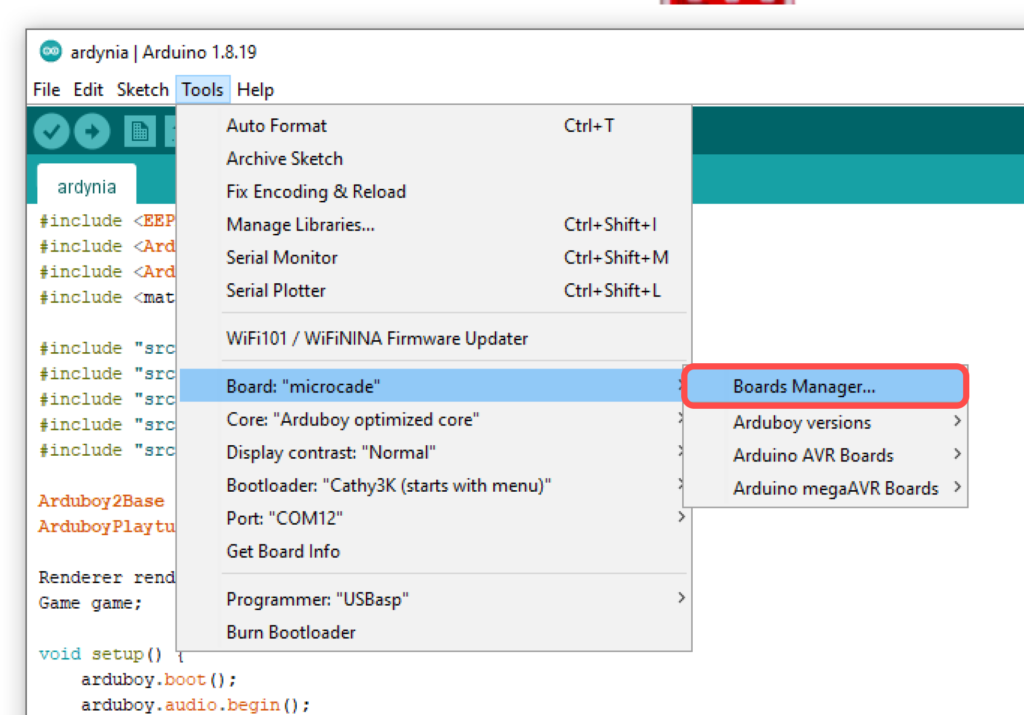
3. Open Arduino & Install the board
Click Tools > Board > Boards Manager…
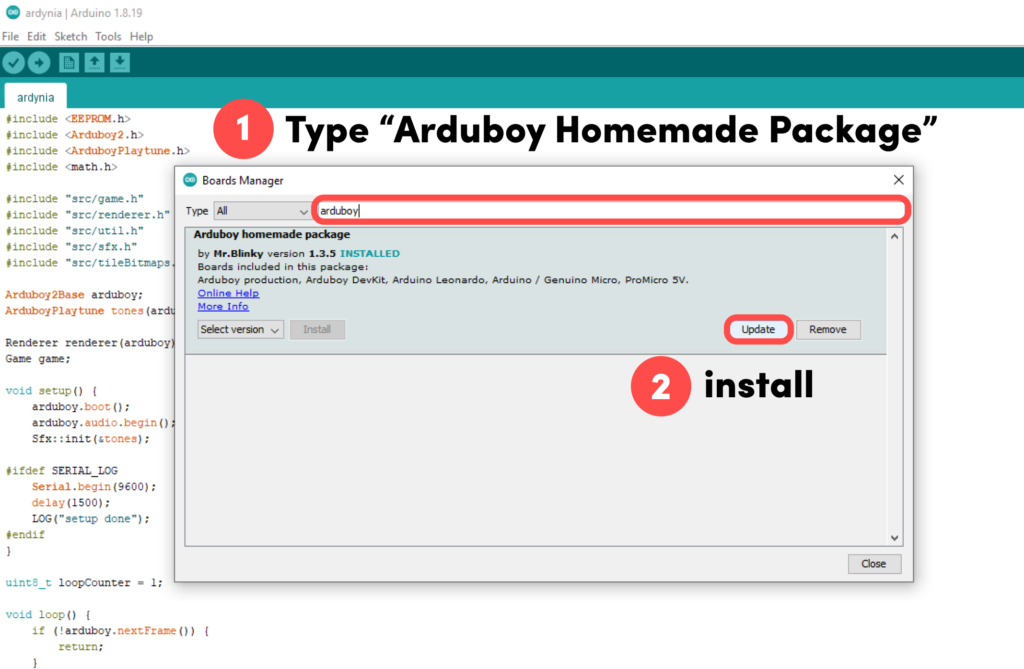
4. Install board
Type “Arduboy Homemade Package” and select the one by Mr.Blinky. Install it.
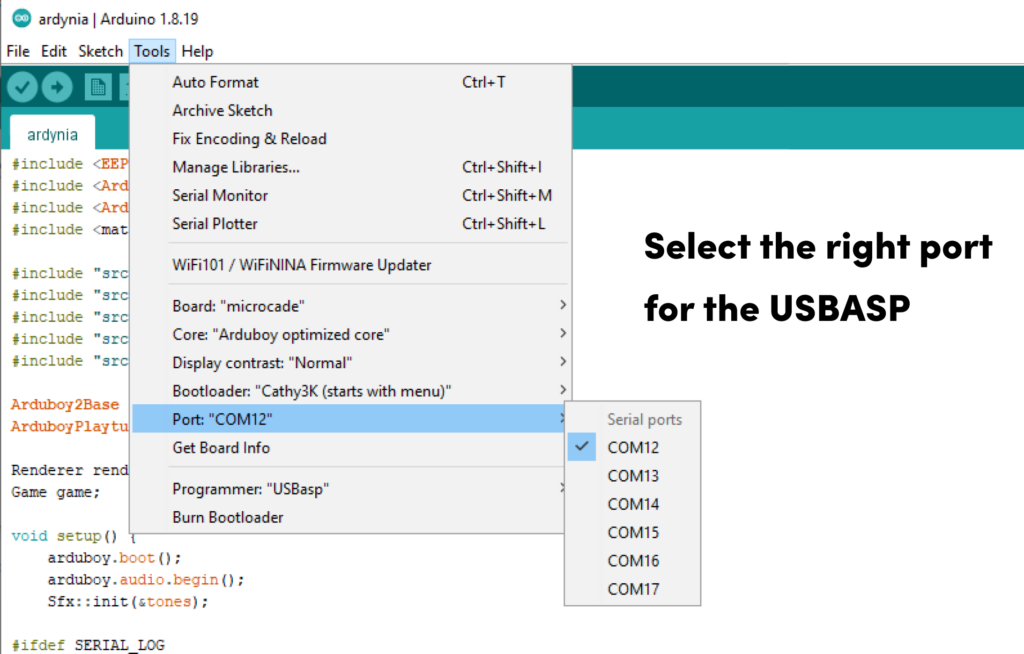
5. Select port
Select the right COM port, this is how the USB is connected. The best way to check this is to plug the USBASP in, look at what port number appears, then disconnect and see what number disappears. This will be the port.
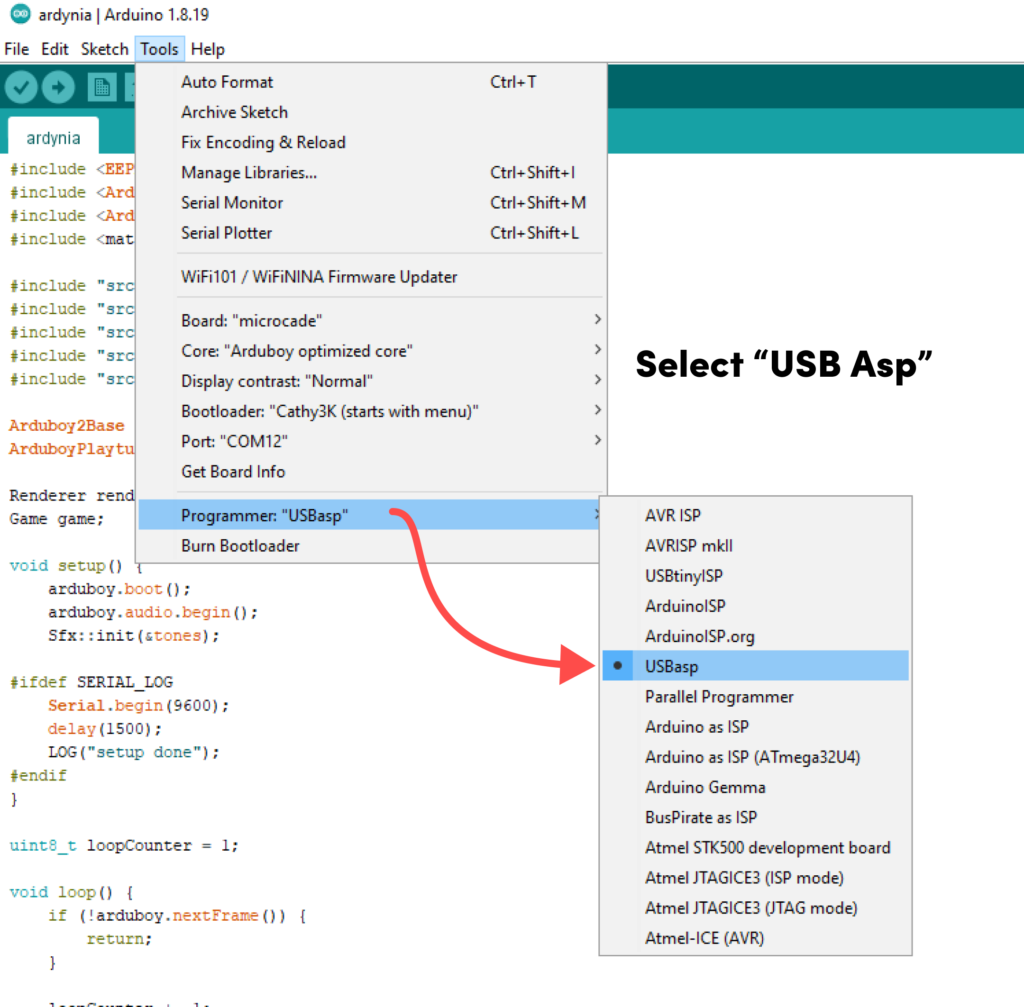
6. Select programmer
Select USBASP as programmer
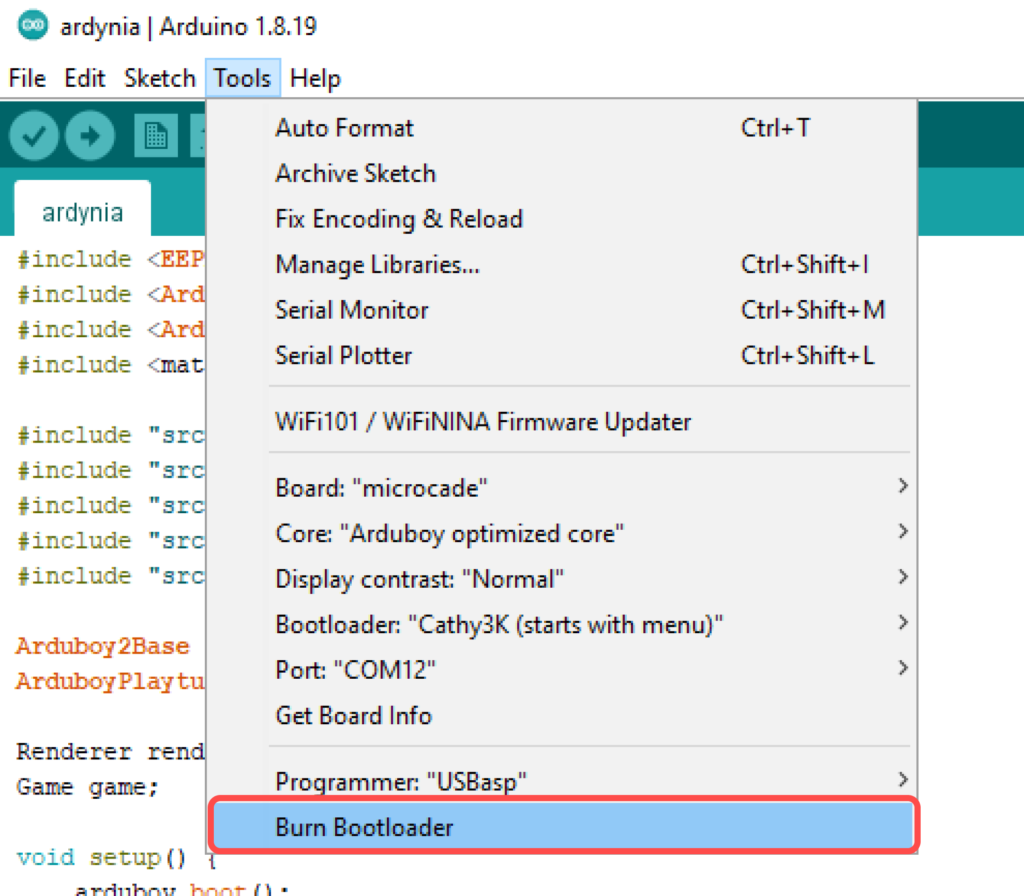
7. Burn bootloader
Make sure the motherboard is connected and press “Burn bootloader”. Wait a moment and it should be flashed.
